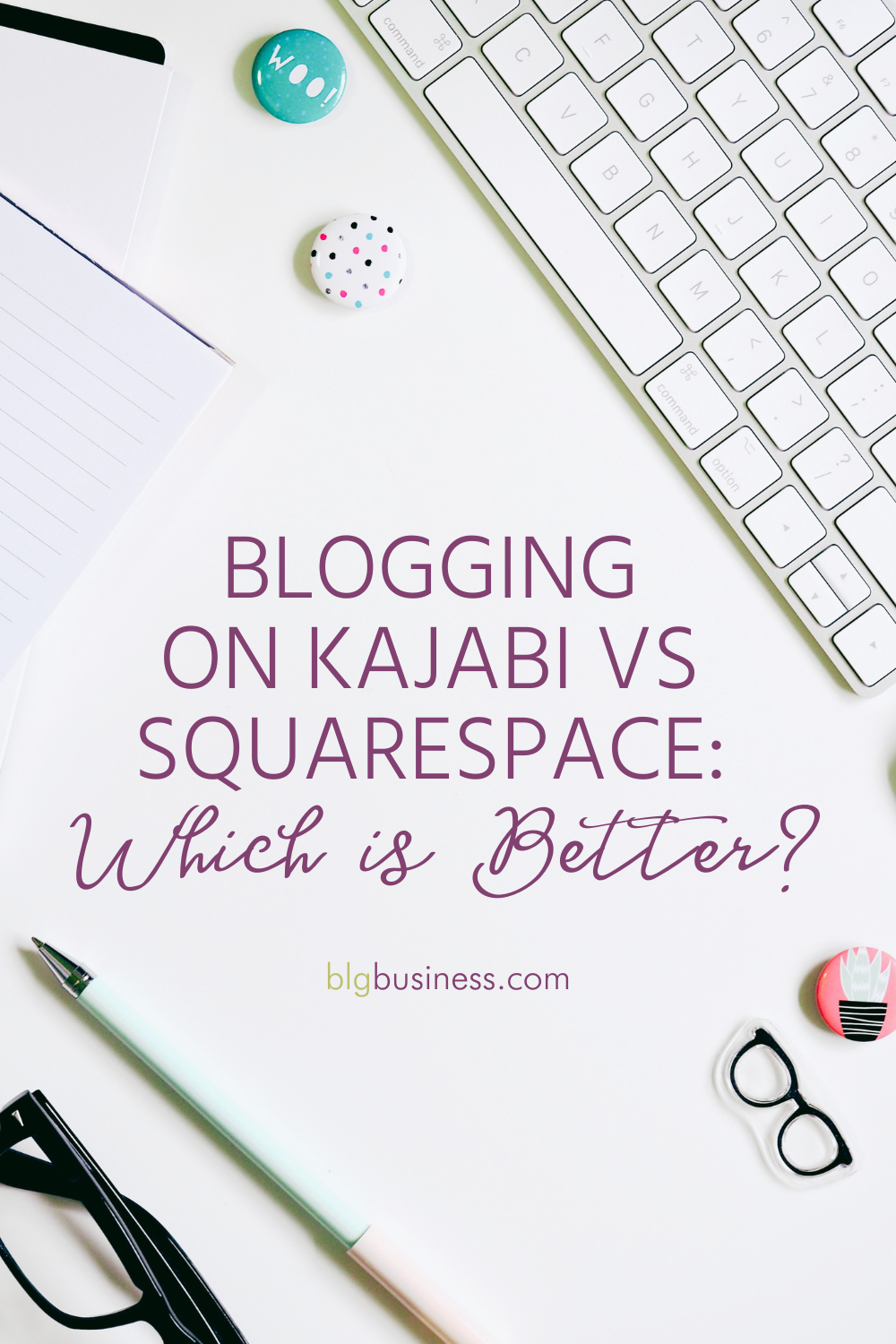Blogging on Kajabi vs Squarespace: Which is Better?

I talk to a lot of people who are on Squarespace and considering a move to Kajabi and vice versa. Blog functionality always becomes a big topic of discussion. In this post I’m detailing what I consider to be some of the most important features of any blog and how each platform stacks up!
Heads up! This post contains affiliate links, marked with an asterisk. If you sign up through one of those links you won't pay anything extra (sometimes you’ll even get a discount or bonus!), but I'll get a small commission or credit that helps me to keep delivering this awesome free content to you! I only recommend tools that I use and trust. Read my affiliate disclosure here.
POST EDITOR
Squarespace
Squarespace’s blog post editor is the same as it’s page builder - you can insert blocks of content i.e. text block, code block, image gallery block and re-order them at will. This makes it extremely easy to add engaging content to your blog posts without needing to custom code anything.
When I was using Squarespace, each blog post I published had the following sections:
- Header image where the post’s featured image was the main page header
- Article (with images, code, links as appropriate)
- Optin or call-to-action related to the blog that I could update across all posts
- Related posts
- About the author
- Comment section
- Pinnable images
Kajabi
Kajabi’s blog post editor is much more like working with a word doc (or think something similar to the old WordPress text editor.
Now while you don’t need to know anything about coding, if you are very specific about how you want your posts to look (like I am!) then you may need to learn the basics for:
- Wrapping text around images
- Adding embed codes
- Using blockquotes
Kajabi does have great page builder functionality - it just hasn’t made it to the blog yet :)
CTA/OPT-IN
Squarespace
The page builder let’s you add this easily, whether you want a button, an embedded form, a clickable image, or something else.
There is no global function for adding a CTA to a post, so you can either customize it per post, or you can steal the little hack I used when blogging on Squarespace, which became necessary since I had a handful of CTAs that I used repeatedly: set up each CTA as its own gallery - galleries get saved so instead of setting it up manually every time, when you are creating your post just insert a gallery and select the CTA you need.
The huge benefit of this is that if you need to update your CTA, you just update it in the gallery and it updates everywhere you’ve used it.
Kajabi
Kajabi’s blog page functionality allows you to add pretty much any content to your blog posts easily (outside of the post body) - the catch is that it’s at the blog level, not the post level. So if you have 1 primary CTA or opt-in that you want to promote on every blog post, you’re in luck!
You can set this up once and it will appear on every post. Need to update it? It will update across all posts. Need to get rid of it? Mark it as hidden and it will disappear from all posts.
If you’re like me and you customize your CTAs based on the content of your post, then you’ll have to hide the default opt-in and add your own per post (potentially using custom coding or embedding code). The way I’m managing this now is that I have a template post that contains all of my CTAs, so when I create a post I just need to delete the ones that aren’t needed... but of course if I ever need to update any CTAs I’m going to have to do it post by post.
TAGS & CATEGORIES
Squarespace
Squarespace has both tags and categories (like WordPress), so you can create a more hierarchical structure with your blog. For example, I consider my blogging categories to be things like “Online Courses” “Live Streaming” “Project Management” and tags to be more specific references to those business activities, such as the tools used to accomplish them (Kajabi, Facebook Live, BeLive, ClickUp, Trello, etc.).
People can view a category and see all of the posts regardless of tag, or they can go right to a specific tag.
You can also choose to display just your blog categories, or just your blog tags, and within that you can choose to show them all, or just the most popular ones.
Another great feature is that you can globally merge or update a tag or category (super helpful if you accidentally created a duplicate or made a typo). But the chances of those mistakes happening are reduced because during publishing you can select from a list of pre-existing categories and tags.
Kajabi
Kajabi only has 1 level of categorization (which we’ll call tags), which for someone who blogs about a lot of different topics can become a problem.
If I had a super specific niche maybe this wouldn’t be an issue, but since my topics range across many different business activities I had to “hack” it. So just like with Squarespace, I have tags set up for those specific tools. When it comes to my categories, I simply put the word ‘category’ at the start of my tag name i.e. “Category: Online Courses”. This ensures that it’s clear this is a broader concept than individual tags, and since the tags are sorted alphabetically it keeps them together in the list.
This makes the list of tags incredibly long (and growing) but it is the best solution for now.
When adding tags to your post, there is no list to choose from so you have to make sure you know what tags you already have - if you have a tag called “Online Courses” and you accidentally type “Online Course” for your next post, you now have 2 different tags. And there is no merge and edit feature for blog tags, so you just need to add/remove the correct tags on all of the posts that need it, and then make sure you are using the write ones going forward.
RELATED POSTS
Squarespace
Squarespace has a content block specifically for related posts, and it can be set up in multiple ways depending on how you use your categories and tags. You can:
- Choose between a couple of “styles” for how this displays
- Choose how many posts to display
- Choose what info displays (image, description, date, etc.)
- Choose to show posts with a certain tag, or with a certain category
The ability to automatically display suggestions for other posts that are directly related to the current one is so valuable to keeping people on your website!
Kajabi
Kajabi doesn’t have this feature, so to accomplish it you’ll have to use something like Shareaholic to create a widget you can embed either in your posts or in the overall blog template. It’s not quite as advanced as what Squarespace can do, but it’s better than nothing!
BLOG COMMENTS
Squarespace
Squarespace has a built-in commenting system or you can integrate with Disqus. The default comments allow you to allow/disallow anonymous comments, and the ability to review and approve or delete comments before they appear publicly.
Because I had anonymous comments turned off I would occasionally get people complaining that they couldn’t comment on my posts, even despite Squarespace’s simple “comment as a guest” functionality.
Kajabi
Kajabi simply does not have this feature, which I find really odd considering they have a comment feature within their products.
They do integrate with Disqus to insert a comment section on each post. I was using this, however one day I went to a blog post and there were a bunch of ads embedded above and below the comment section. Lo and behold, Disqus had changed their free plan and now you needed to pay for Disqus to be able to remove ads.
If your blog is a significant source of revenue or is the driving source behind opt-ins and conversions, and you get a ton of comments, having a paid Disqus plan could make sense. I don’t focus on comments, so I looked into another code service I was already using and found that I could embed code to create a comment section using Powr.io. Nothing fancy, but it gets the job done!
NAVIGATION
Squarespace
Simple, but helpful: Squarespace includes links to “newer post” and “older post” at the end of each article. This encourages people to stick around and read more.
If you change the publication date of a post (essentially re-ordering your existing blogs) those links will update accordingly because they are based on publish date, and not the date you originally created them.
Kajabi
Each post is an island :) You could accomplish this with some custom code if you felt it was really necessary.
BONUS: BLOG VS PODCAST
Squarespace
If you need to host both a blog and a podcast on your site, Squarespace makes it easy. You can create multiple “blogs” so you can generate podcast episode posts that are just like blog posts (and with the same functionality) and you can give it a custom URL slug - so you would have www.mywebsite.com/blog and www.mywebsite.com/podcast
Kajabi
You can only have 1 blog on a Kajabi site, so there is some additional work to make a blog + podcast.
Combine it all into 1 thing. This is what I’ve done, because it’s less work :) I have tags for ‘blog’ and ‘podcast’ so I can link people to the podcast tag if I just want them to see a list of podcast episodes without blog posts mixed in. However, the URLs of my podcast episodes are still www.mywebsite.com/blog/podcastepisodehere
Make a custom podcast webpage. I’ll be honest, this looks a lot nicer, but it’s work to maintain. And depending on how much info you publish with your episodes, you might have to publish them as blogs anyway (and now you’re maintaining both things). Essentially, you make a solo page like www.mywebsite.com/podcast and on that page you create a listing or a grid of your episodes. I’ve seen people just embed the player for each episode and write a brief description below it. I’ve also seen people just use this more as a hub and each episode box links to the relevant “blog” post.
VERDICT
If the major focus of your business is a blog, and that is how you generate leads and ultimately make money, then Squarespace is probably the platform you want to choose.
If the major focus of your business is going to be courses, then (like me) you can probably live with a little less blog functionality in exchange for all of the built-in course and marketing features.
Want more awesome info like this?