5 Easy Ways to Power Up Your Podcast with Headliner
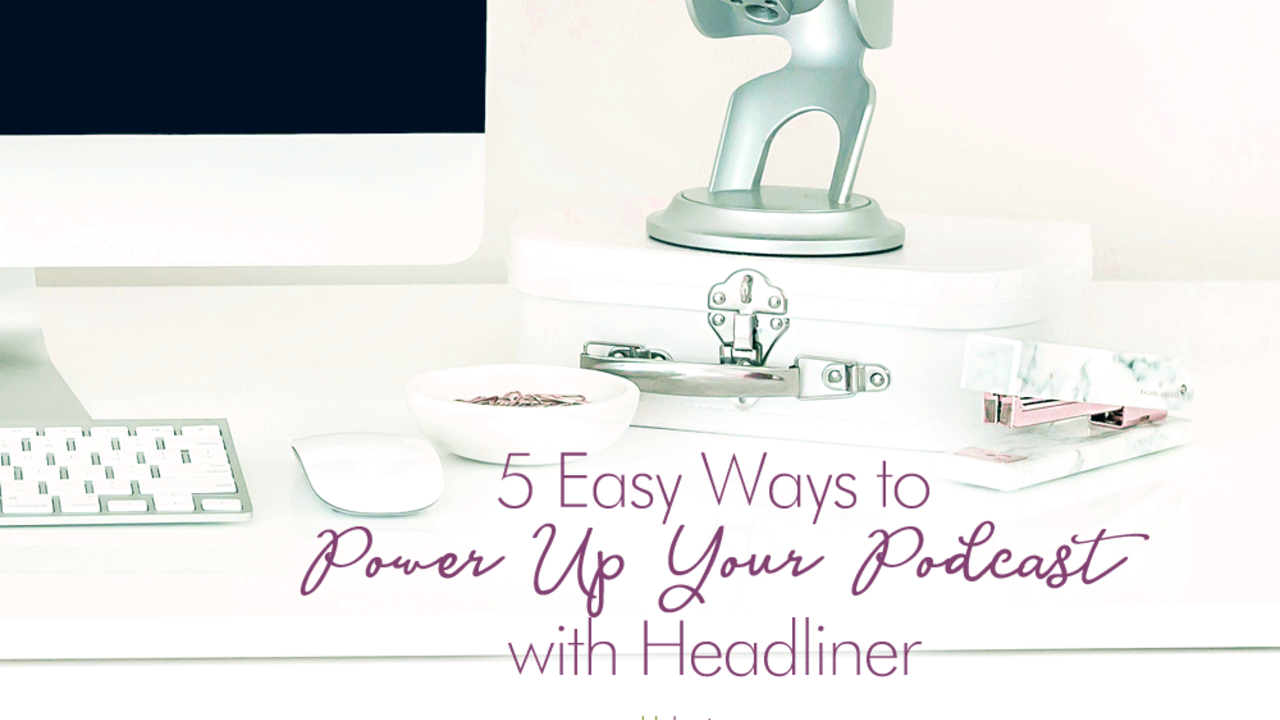
Have a podcast to promote but find that making promotional videos and audiograms is difficult? Or that no one is watching your promotional content and need a way to make it more engaging? Headliner has a ton of great features, and today I want to tell you about 5 of them that will specifically power up your promotional game when it comes to your podcast!
Heads up! This post contains affiliate links, marked with an asterisk. If you sign up through one of those links you won't pay anything extra (sometimes you’ll even get a discount or bonus!), but I'll get a small commission or credit that helps me to keep delivering this awesome free content to you! I only recommend tools that I use and trust. Read my affiliate disclosure here.
Headliner* is definitely the tool that’s helped me grow my podcast audience the most because without Headliner, all of these problems would be too much time and effort for me to solve on my own. Its got a pretty robust free plan, so I definitely recommend you check it out. If you sign up with my referral link*, you get a 2 week free trial of paid features, and I get 1 week of paid features :)
Problem #1: You Can’t Upload an Audio File to Social Media
So you’ve recorded your podcast audio. You’ve uploaded it to your podcast service (I recommend Anchor!). Now you want to promote it. You might think you have 2 options at this point:
-
Post a link to your episode page using a link preview
-
Post a photo of your podcast cover with a link to your podcast in the caption
But I’m here to offer you a 3rd option:
-
Turn your audio file into a video!
With Headliner you can simply upload an audio file (2hrs max per file), upload an image (i.e. the podcast cover for that episode), and then it will turn your file into a video. Video works everywhere, so now you can post your full episode to any social media platform of your choice.
While this exact video probably wasn’t made with Headliner, here’s an example of what I mean from Black Girl Boss Podcast.
Problem #2: You Don’t Have Time to Make Podcast Videos of All Different Dimensions for Different Platforms
You need a horizontal video for YouTube. You need a square video for Instagram posts and Twitter. You need a vertical video for Pinterest and Instagram stories and TikTok. All dimensions work pretty well on Facebook. But who has time to go into some video editing software and make all of those?
Not me, and probably not you either. That’s why I didn’t do it at all until I discovered Headliner :)
With Headliner you can make 1 video, and then copy and tweak for different dimensions. For example, I’ll turn my audio into video for horizontal. Then I’ll make a copy and replace the original horizontal photo with a vertical photo and adjust the placement of the text. Repeat for square. It takes less than 20 minutes in total to make all 3 videos!
Problem #3: You Want to Share Snippets of Your Episode But You Don’t Do Audio/Video Editing
If you’re promoting a blog post you’ll probably post a summary or a quote from it along with the link. But what if you want to share a bit of your podcast episode to entice people to listen to the whole thing? So first you need to turn that audio into video, but you don’t want to mess around with video editing software to extract a clip that you can use as a social media shareable.
Luckily, Headliner can do this for us easily. When you upload your audio file, the first thing you do is select the portion of the audio that you want to share. Headliner even has handy “length templates” so you know the ideal length to create for different platforms.
Note: the Instagram Stories template is 15 seconds but I’d recommend longer in most cases - when you go to upload your video to stories, it will automatically cut your video into 15 second chunks!
You can preview the audio to make sure you’re not starting or stopping in the middle of an important word or sentence, and you can make your clip any custom length as long as it's under 10 minutes.
Problem #4: People Aren’t Watching Your Podcast Snippets Because They Look Like Still Images
Having your 45 second episode preview posted to social media is a great first step, but what if people are passing it by because they just think its a still image (remember back when Facebook started really pushing video content with the algorithm so spammers started making those 5 second “videos” that were just slight zoom-ins on a still photo and everyone lost their shit hating on it?)?
The solution is to actually make an audiogram instead of a video. For content marketing purposes, an audiogram is a video you’ve made of an audio file that has a moving waveform on it. That movement lets people know that it's a video (and also that it has sound).
Want to see an example? Check out how the Starengu Podcast is promoted on Instagram!
Problem #5: People Aren’t Watching Your Podcast Snippets Because They Have Their Sound Off
So you’re making audiograms. Great. What if people still aren’t sticking around to watch/listen - even for really short content?
If they’re like me, its because they prefer to browse social media with the sound off - this means that any talking head videos or audiograms might not be engaging enough to get them to turn on their sound (especially if you haven’t given a caption clue about the topic or you are new to them). The solution to this?
Closed captions!
Not only are they going to increase how long people stick around for your audiograms, you’ve also now opened up your information, your marketing message, to people who are deaf or hard of hearing! #InclusivityFTW
Headliner can generate captions for you automatically (yes, you can correct them if needed), or if you use another service to generate closed captions you can upload that file to your audiogram. Here’s how it looks when you combine the waveform and the captions.









