How to Get Notified When Your Favourite Facebook Page Goes Live

Being able to customize your Facebook experience is part of what makes Facebook so hard to quit (no matter how much you may grumble about algorithms and privacy). And as we get busier, it’s easier to listen to a video or a podcast at the gym or in the car than it is to sit down a read a blog post...like this one, lol!
Here are the steps to make sure you never miss another Facebook Live from your favourite page.
Turn on Live Notifications for A Page
Luckily, Facebook makes this easy by creating an individual page section for live videos!

This is only for Facebook live videos, so you won’t receive any additional notifications from the page. If the business schedules their live videos ahead of time you will get notifications that they are going live starting 20 minutes before the broadcast is set to start. If they don’t schedule, you’ll get a notification as soon as they go live.
*If there is no Live Video option, just click the Video option. The page’s live videos and uploaded videos will all be mixed up here, so you may need to click into a few videos until you find one that was live. You’ll know it was live because it will look like this:

Turn on Live Notifications... Even When You’ve Unfollowed a Page
Facebook notifications can drive a girl nuts, especially when you own a business that markets on Facebook and you need to regularly check for comments and messages . . . without getting distracted by all of the other notifications and posts. This sometimes means snoozing or unfollowing pages. So can you get live notifications on pages that you’ve unfollowed? You bet!
There could be a page out there whose live videos you really enjoy, but whose regular posts you don’t. Maybe they post too much. Maybe they post links or long-form text and you don’t have time to read.
The steps to turn on notifications are similar to above:
-
Go to the business page
-
Click Live Video in the left sidebar*
-
Click on a video (you might have to click the ‘play’ icon and then click ‘click for more’) to get it to open full screen
-
In the top right corner you’ll see 3 dots - click them
-
Select ‘Turn on Live notifications’
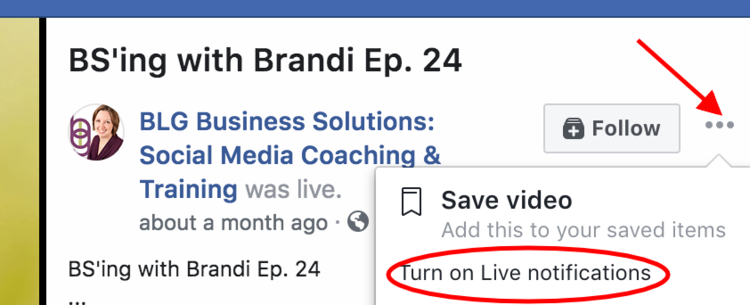
Now you’ll get notifications for their live videos but otherwise won’t see them in your newsfeed.
Can You Do This For Groups?
At this time, you can’t set unique FB Live notifications for groups, but I predict that feature will roll out eventually as groups continue to rise in popularity. In the meantime, here are the notification options:

Friends’ Posts: if the engagement in the group is so high it overtakes your newsfeed AND you are Facebook friends with the admin, select this one.
Wondering What I’m Doing on FB Live?
Facebook Page
My weekly FB Show BS’ing with Brandi is currently on summer hiatus. You can check out the past episodes on Facebook or on my website and watch me answer all sorts of viewer questions about social media. BS’ing will be back in the fall, but with a new format. If you’re curious and want to be notified when it’s back on the air plus other changes happening in the BLG office, you can sign up here.
Facebook Group
I go live every Tuesday inside my group to answer questions about marketing and online business, give tutorials, talk about the latest social media updates, and more! In addition to my weekly lives we also have promotional and educational threads, and the members have fun supporting and getting to know each other. If that sounds like your cup of tea you’re welcome to join us (just remember to answer the mandatory group question!).








